This Page with include topics underlined about problems or introductions of features and the website. If you’re still confused finding the topic you can search it by the search bar on your right (Mobile versions will have to scroll all the way down) If you still can’t find the answer to your question below try contacting Support by using the messaging feature in your dashboard. Click on one of the links below to see the solution to your problem
- How to change password?
-To change you will have to go to your profile and scroll all the way down until you find a area that says new pass something…
- How to register?
– To Register on our website go to swaggernauts.orgfree.com and scroll down until you find a text saying register ( on right for PC or MAC, in the middle for phones) Next, you will be redirected to another page, there you want to fill in as it says email username and must have accepted the terms and agreement in order to register. Minimum 5 characters allowed and max 20 for your username. If you want to change your password look above this page.
- How to change password?
-To change you will have to go to your profile and scroll all the way down until you find a area that says new pass something…
- What are Swagger Coins/Points?
Coins used and earned as currency for our website. You can spend them in our shop. You can earn these by visiting posts, watching videos, clicking on links, playing mini games, Logging in, Registering, Daily visits, and more!
- How to change my username?
– You can only change a username for free if it includes your own name, otherwise you will have to buy username change card in your shop with your points. (if shop page not released yet contact suport
- How do I buy something in the shop?
– To “buy” an item you will have to spend your Points as much as that item requires otherwise you will receive an error message. After buying it you will be given further instruction, probably will give you a code for our staff to verify your purchase is legitimate. We will verify and send your purchase within 24 hours.
- What’s this messaging feature in my dashboard?
– With this Feature you can private message your friends, other users, Support. The inbox is where other players’ messages will be at, the Send is where you will compose a message to send to someone, the outbox is where you will view the messages that you’ve had sent so far.
- How do I change or add a profile picture on my account?
– To add your own profile picture log in and go to your dashboard, then click on Profile on your left find a bold section titled Profile Image. Next, click on “Upload or Change Profile Picture” and upload your picture. After you successfully uploaded your image check the box next to saying Override avatar. Now scroll all the way down and click on Update Profile and you are done. Note* any inappropriate images uploaded such as XXX, their account will be banned permanently kicked from the Clan also reported to the lord!
- How do I contact Support?
– To contact support you must be logged in, go to your dashboard and click on messages, then click on send in the Recipient type support, in the Subject type your question, in the content type more detail about your problem like how you come to face that?
- What’s this Shop?
– The Shop is a Shop and also a page that include products which are free, limited, paid from points. Products including Apps, Gift cards, Support cards, and more.
- What are Support Cards?
– These are Cards sold in our shop that include Death card, Username change card, and more. Adds something to one’s account.
- What are these Minigames?
-Minigames are games that are like spin to win or scratches, minigames award users more points, we have many types of them.
- What are these codes redemption?
-These codes are codes that help users redeem points by contact support in your dashboard.
- When do I get my product i purchased from shop?
– You should receive a message from our staff in your inbox and receive your product within 24 hours.
- How to i change my dashboard theme color?
– To change your Account’s Dashboard Theme you go to your dashboard and click on Profile, then you will see a section titled “Admin Color Scheme” there you can check the theme you want (color) then you can scroll all the way down and hit update profile.
- How do I report other users?
– To report a user, you can contact support and make sure you provide enough detail about him/her! (Cheaters can also be Female you know -_- lol)
- How do i delete my account?
– This is very painful, but people have many other reasons why they could do this, to delete an account you will have to purchase a Death Card from our shop.
- How do i get free money?
– This is a silly question, you can get free money by downloading our number one top free app in our shop, FeaturePoints.
- Where do i use these points at?
You can use it for Ranks or buying something from our Shop.
- I bought something in shop and never got it!
– Please contact Support Immediately sorry for the inconvenience.
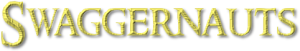

Recent Comments